Animated Model Day 46
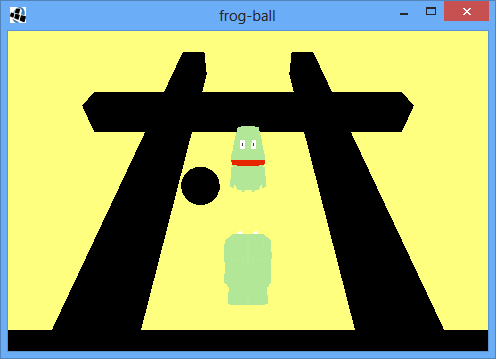
Creating and animating the frog in Blender
Blender is the free 3d modeling solution. I’m not going to attempt to recreate any of the numerous tutorials across the web.
I used a Mirror modifier, simple box modeling (lots of Extrude), some Subdivide to help create facial features, and that’s about it for the mesh construction.
I modified the UV export script in Blender 2.63 to export the UV map without the wireframe overlaid. The cool thing about the UV export script is that it exports the texture using the existing materials as a guide for the artist, with default opacity 0.25. By changing the opacity to 1.0, and removing the wireframe, I was able to set color materials on my model and generate a UV texture from those materials, without ever having to modify the texture in GIMP. Of course this is a simple model with solid colors per face.
Finally I rigged an Armature and did the keyframe animations.
I exported the animations as MD2 using
the junaio script,
modified to work on Blender 2.62+ (mesh.faces becomes mesh.polygons).
See Blender 2.62 NGons gotchas.
Loading the MD2 in libgdx
Libgdx source
under extensions/model-loaders has loaders for a few formats like MD2.
I found this thread which explains that MD2 is currently the best bet for animated models in libgdx, and maybe OBJ is the best for static models. So I just used this existing code to load the MD2 exported from Blender.
Some details on MD2 at MD2 Keyframe Animation.
And going back to why I did the roundabout way of generating a UV texture when I could have just used simple color materials? Simple reason: MD2 doesn’t support color materials, only a texture material per mesh.
Rendering with animation
The Model class in libgdx makes it easy to do keyframed animations.
Just call model.setAnimation("AnimationName", animationTime, isLoop)
in the render method.
Video?
No video yet! Maybe in the next post. Good night!